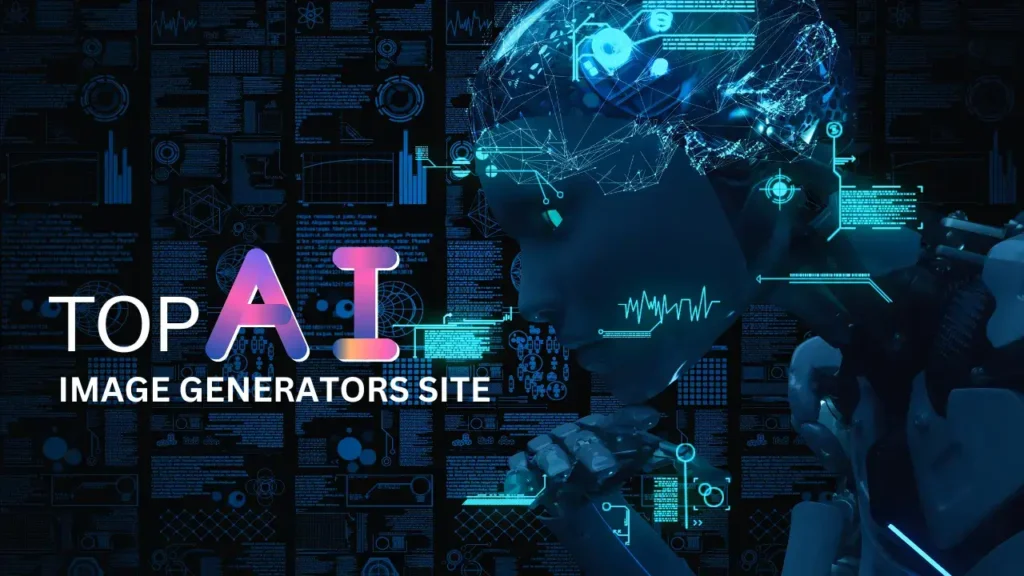Key Takeaways
- Discover the essential tools and software for creating ultra-realistic AI-generated images
- Learn the art of prompting and how to craft effective prompts to achieve desired results
- Explore post-processing techniques to refine and enhance AI-generated images
- Understand the ethical considerations and copyright issues surrounding AI-generated art
- Gain inspiration from real-world use cases and success stories of AI-powered imagery
As I look at the vibrant, lifelike images on my screen, I am amazed by AI-generated art. The detail and realism in these digital works are incredible. I wonder how artificial intelligence can create such stunning images. This question led me to explore how to make ultra-realistic AI-generated images.
In my work as a copywriter and journalist, I’ve seen how fast generative AI technology is advancing. Tools like Midjourney and DALL-E have changed digital art. Now, with new AI image generation, making realistic images is almost limitless.
Want to know free AI image generators that rival Midjourney and DALL-E—no subscription required!
Introduction: The Rise of AI-Generated Imagery
The art world has changed a lot in recent years, thanks to AI and ML. These technologies have brought new creative possibilities. They mix human-made and artificial art in a new way.
Generative AI uses neural networks to change what we think art can be. It lets artists and visionaries create amazing, realistic images. These images challenge our ideas about art.
AI-generated images have changed the art scene. They make us think about the future of art and creativity. As AI gets better, its impact on art and culture will be huge.
We’ll look at what makes AI-generated images special. We’ll see how these technologies are changing art. Understanding this change helps us see the big potential of AI in art.
Want to know free AI image generators that rival Midjourney and DALL-E—no subscription required!
Mastering the Tools: AI Image Generation Software
Creating ultra-realistic AI images needs a deep knowledge of the tools and platforms out there. Tools like DALL-E, Midjourney, and Stable Diffusion are changing digital art and visual creation. They’re making it easier to make stunning images.
DALL-E, made by OpenAI, is known for turning text into amazing images. It uses natural language processing to make scenes, surreal ideas, and photorealistic pictures. Users can get very detailed and accurate results.
Midjourney takes a unique approach to AI image making. It lets users work together with the AI to improve their ideas. This way, people can keep tweaking their prompts until they get the look they want.
Stable Diffusion is a newer tool that’s quickly becoming popular. It’s easy to use and can do a lot, like making new images, editing them, and even 3D modeling.
To get the most out of AI image generation tools, you need to learn how they work. Artists and designers can improve their skills and create amazing images. These tools help them be more creative and make images that wow people.
The Art of Prompting: Crafting Effective Prompts
Effective prompt engineering is key to sharing your creative vision with the AI system. It helps get the visual results you want. To craft compelling prompts, you need to understand how the AI processes language and visuals. By improving your prompting skills, you can make the most out of generative AI tools and create ultra-realistic images.
Want to know free AI image generators that rival Midjourney and DALL-E—no subscription required!
Here are some key strategies for crafting effective prompts:
- Be Specific: Give detailed descriptions of the image you want, like the subject, setting, mood, and style. The more specific you are, the better the AI can understand and create the image you envision.
- Incorporate Relevant Keywords: Use keywords related to the genre, style, or visual traits you aim for. This helps the AI grasp the context and produce more precise results.
- Experiment with Prompt Optimization: Improve your prompts by testing and refining them. See how the AI reacts to different words, modifiers, and elements, and adjust your prompts based on the results.
- Leverage Prompt Libraries: Check out and learn from existing prompt libraries. They can offer inspiration and help you craft your own effective prompts.
- Understand AI Limitations: Get to know the current capabilities and limits of the AI tools you’re using. This knowledge lets you set realistic expectations and tailor your prompts to the AI’s strengths.
Mastering the art of prompting lets you tap into the full potential of generative AI. You can create stunning, ultra-realistic images that bring your creative ideas to life.
| AI Image Generation Tool | User Base | Pricing |
|---|---|---|
| Midjourney | Over 10 million users as of 2022 | Starts at $10 per month for basic access and $30 per month for a Pro plan |
| DALL-E 3 | Millions of users globally, including businesses, educators, and creatives | Free access with limited features; paid plans start at $15 per month |
| Stable Diffusion | Used by over 10 million developers, artists, and AI enthusiasts | Open-source and free to use |
| Adobe Firefly | Adobe Creative Cloud users, designers, and marketing professionals | Included with Adobe Creative Cloud subscriptions, starting at $20.99 per month |
| Canva | Over 190 million global users from small businesses, marketers, educators, social media managers, and creatives of all levels | Free tier available; Canva Pro starts at $12.95 monthly |
Post-Processing and Refinement: Enhancing AI-Generated Images
AI-generated images can look very real, but they can also be improved. This part talks about making these images better. It shows how combining traditional editing with AI tools can make your art look more real and striking.
Create stunning group photos and hyper-realistic images with Midjourney 6.1
Enhancing ai-generated images often starts with color correction. Changing the colors, saturation, and contrast makes them look more natural. You can use Photoshop, Gimp, or AI tools to adjust the colors and make your art look polished.
Compositing is also key in post-processing. If your image is missing parts or needs extra elements, compositing can help. It blends different layers together for a stunning look.
Lastly, retouching can refine ai-generated images. It helps smooth out flaws, remove unwanted things, or add details. This makes your art look more realistic and engaging.
Using these techniques and AI tools can take your ai-generated art to the next level. The goal is to mix human creativity with AI innovation. Experiment and find what works best for you.
Creating ultra-realistic AI images is a process. Mastering post-processing and refinement is key. Use these tools to let your imagination run wild!
How to Create Realistic AI-Generated Images
Making ultra-realistic AI images is like an art form. It needs a strategic plan. If you’re into design, art, or just curious about AI visuals, learning how to make realistic AI art can open new creative doors.
First, pick the right AI image generation software. Tools like DALL-E, Midjourney, and Stable Diffusion have different features. Try them out to see which fits your artistic style best.
- Develop Effective Prompts: Good prompts are key for AI image generation. Mix up your words, styles, and details to see what works. Pay attention to the small things that make your prompts better.
- Leverage Post-Processing Techniques: After making your AI image, don’t stop there. Use tools and techniques to make it better. Adjust things like lighting and color to make it look more real.
- Iterate and Refine: Making realistic AI art often means trying and improving. Don’t hesitate to experiment and learn from your efforts. The more you work with AI image generation, the better you’ll get at it.
Follow these steps to make amazing, realistic AI images. They’ll wow your audience and show what’s possible in digital art.
Realistic Images With ChatGpt
Head over to the ChatGPT playground (https://beta.openai.com/playground/) and type in a description of the image you want to create. Click the “Generate Image” button, and voila! In seconds, you’ll have a 512×512 pixel PNG image that matches your description.
Using: Custom GPT
Now, here’s where the fun really begins. The key to creating jaw-dropping AI art lies in your prompt. Here are some tips to help you become a prompt-writing pro:
Be specific: Instead of “a cat on a couch,” try “a fluffy orange tabby cat lounging on a velvet blue couch in a sunlit Victorian living room.”
Use descriptive language: Paint a picture with your words. The more detail you provide, the better the AI can understand your vision.
Experiment with keywords: Try adding words like “photorealistic,” “cartoon-style,” or “impressionist painting” to guide the AI’s artistic style.
Don’t be afraid to iterate: If your first attempt doesn’t quite hit the mark, tweak your prompt and try again. Practice makes perfect!

I tried out this custom GPT for making AI images, and wow, I was really impressed! Even though it’s free, it did an amazing job. I couldn’t believe how good it was.
I spent a lot of time playing with it, thinking up all kinds of crazy ideas for pictures. The images it made were super cool. The quality was much better than I thought it would be. You can see in the pictures I made – they look really lifelike, don’t they?
It’s amazing how good AI image technology has gotten. I made all sorts of pictures, from landscapes to portraits. Each one had so much detail, it really surprised me. It’s like having a mini art studio that you can use anytime, and you don’t have to pay a lot for it.
Ethical Considerations and Copyright Issues
The rise of AI-powered art has brought up many ethical and legal issues. AI systems can now create images that look very real. This makes questions about who should get credit for the work very important.
There’s a big worry that AI could take jobs from human artists. Some think AI art could make it hard for human artists to make a living. This makes us think about how AI companies should think about the effects of their work on people’s jobs and lives.
Copyright and intellectual property rights in AI art are also tricky. Figuring out who owns the rights to an AI-made work is hard and there are many debates. Using AI responsibly means dealing with these legal issues to be fair and right.
AI could also spread false information and manipulate people. AI chatbots can make images that look very real. This could be used to change what really happened, especially in important times like elections. This is a big risk to trust in our society and our democracy.
As AI gets better, we need to talk and work together to make rules for using it right. We need to make sure AI is used in a way that protects artists, creators, and everyone else. This will help keep our society safe and fair.

Inspirational Use Cases and Success Stories
Exploring AI-generated imagery reveals amazing success stories. These examples show how AI art is changing the creative world. They highlight the power of this technology.
One project stands out. Artist Refik Anadol teamed up with Anthropic’s AI. They made stunning, realistic landscapes that mix digital and physical worlds. These images have wowed people in top galleries around the globe.
Big brands like Nike and Adidas are also using AI. They’ve created eye-catching designs that grab consumers’ attention. By adding AI to their designs, they’ve changed fashion and product design.
Artists worldwide are diving into AI art. They’re making everything from realistic portraits to beautiful landscapes. These works have won praise and amazed audiences.
These stories show how AI-generated imagery is changing things. As AI gets better, we’ll see more new ways it’s used in art and creativity.
Conclusion
We’ve looked into how to make ultra-realistic AI images. This tech has huge potential for creativity. We’ve learned the main parts that make AI images work.
The future of AI images is full of new things to try. We must think about ethics and copyright. By using this tech wisely and respecting artists’ rights, we can explore new ways of making art and telling stories.
If you’re into art or just interested, this guide has given you the basics to start with AI art. As AI gets better, making amazing, real-looking images will only get easier. With the right tools and an eye for detail, the possibilities are endless in the future of AI images.