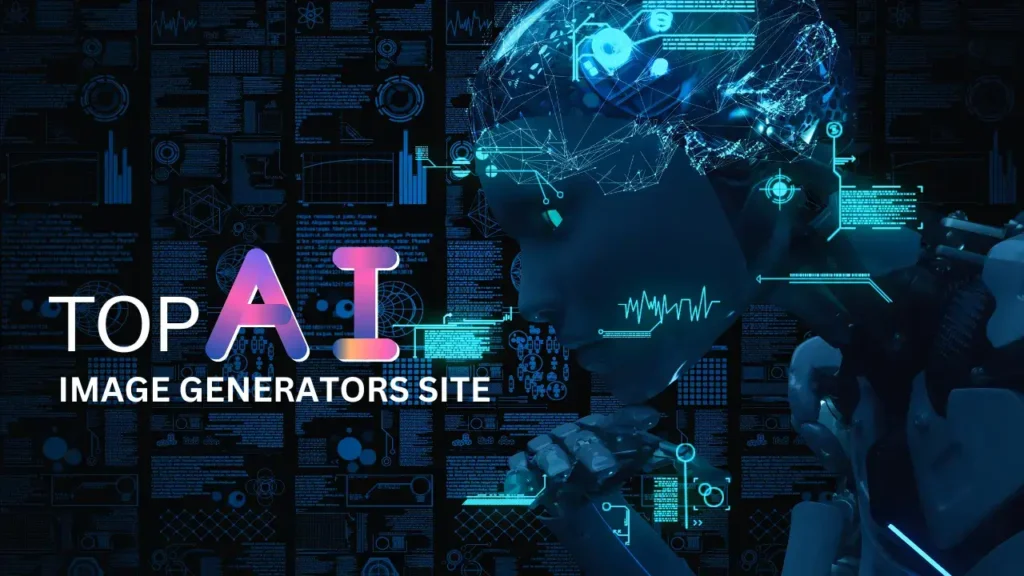I’ve always been drawn to how technology changes the way we create art. Hearing about Midjourney, a top AI image maker, made me want to check it out. And the results were amazing.
In this guide, I’ll share how I learned to use Midjourney and how you can too. It doesn’t matter if you’re new to art or have been doing it for years. You’ll learn the key commands, techniques, and strategies for making stunning AI art that will wow people.
Key Takeaways
- Unlock the power of AI image generation with Midjourney, a cutting-edge tool that allows you to create breathtaking visuals with just a few clicks.
- Explore the essential commands and techniques to master Midjourney, from crafting effective prompts to harnessing advanced features like upscaling, variations, and stylizing.
- Discover how to harness the power of generative AI to unleash your creativity and produce visuals that captivate your audience.
- Learn how to create stunning AI art, even if you’re a complete beginner, with a step-by-step tutorial that covers all the fundamentals.
- Dive into the practical applications of Midjourney, and learn how to incorporate this powerful tool into your creative projects for maximum impact.
Unleash Your Creativity with AI Image Generation
Midjourney is a game-changer in the world of art and design. It lets artists, designers, and creatives bring their ideas to life quickly and flexibly. This AI tool uses generative AI to turn your thoughts into stunning images. It opens up new ways to express yourself creatively.
Midjourney is easy to use, even for beginners. Its simple interface and prompts help you create amazing art with AI. Just tell it what you want to see, and it will make it real. You can keep tweaking until it’s just right.
Midjourney can do a lot, from realistic scenes to dreamlike landscapes. It lets you try out different styles and techniques. This means you can explore new ways to create and push the limits of AI art.
It doesn’t matter if you’re a pro, a designer looking to try something new, or just a hobbyist. Midjourney can take your work to the next level. Use AI image generation, Generative AI, and AI-powered image creation to explore new artistic paths and innovate in your projects.
With Midjourney and AI art, the possibilities are endless. You can create characters, settings, or visuals for marketing. The future of art is here, and Midjourney is your key to unlocking your creativity.
Quick Start: Mastering the Basics of Midjourney
Starting with Midjourney is an exciting adventure in creative exploration. This AI tool lets you create beautiful images with just text. We’ll cover the basics of Midjourney and give you the key commands and techniques to begin.
First, let’s look at the Midjourney interface. It’s easy to use and lets you try out different commands and options. The design makes it simple to explore the world of AI art.
Creating good prompts is a big part of Midjourney. These are the text descriptions you give to the AI to make your image. Learning to write prompts well is key to getting the look you want. We’ll show you how to write prompts that bring your ideas to life.
- Understanding Midjourney commands: Learn the essential commands, such as /imagine, /describe, and /upscale, to unleash the full potential of the Midjourney platform.
- Crafting effective prompts: Discover the techniques for writing prompts that capture your creative vision and generate the desired results.
- Navigating the Midjourney interface: Familiarize yourself with the user-friendly interface, where you can explore the various options, parameters, and settings to customize your image generation experience.
- Experimenting with variations: Leverage the power of Midjourney’s variation feature to explore different interpretations of your initial prompt, allowing you to refine and perfect your creations.
By the end of this section, you’ll know the basics of Midjourney well. You’ll be ready to start making your own AI-generated art. Get ready to explore and have fun with Midjourney!
| Midjourney Stat | Value |
|---|---|
| Prompt Training Data | 12 Billion Elements |
| CLIP Model Training Data | Hundreds of Millions of Images and Captions |
| Cost per Prompt | 1 Credit (4 Resulting Images) |
| Content Restrictions | No Hate, Harm, or Unsuitable for General Audience |
Refining Your Prompts for Stunning Results
The secret to getting the most out of Midjourney is in your ability to make great prompts. As a pro in prompt engineering, I’ll show you how to make your prompts better. This will help you get images that look amazing and meet your goals.
Being specific with your Midjourney prompts is key. The more detailed your prompt, the clearer the AI will get it. Use words like adjectives, adverbs, and styles to make your requests clearer. Try out different words to see how they change the images.
- Tell the AI about the subject’s looks, mood, or where it is.
- Try out different artistic styles, like photorealistic or abstract, for the look you want.
- Play with themes and moods, from fun to dark, to get the feel you want.
Improving your Midjourney prompts takes time and effort. Begin with a simple prompt, then add more details and see what happens. This way, you’ll get better at making prompts and get the images you dream of.
By getting good at making prompts, you’ll make the most of Midjourney. You’ll always get amazing images that make your ideas come alive.
Step-by-Step Midjourney Tutorial for Beginners
Discover the power of AI-generated art with this easy guide to Midjourney for beginners. It doesn’t matter if you’re new to art or already have some experience. This tutorial will teach you the key skills to make amazing visuals.
First, set up your Midjourney account. After signing up, you’ll navigate the user interface. Here, you’ll learn basic commands and techniques to spark your creativity. You’ll learn about prompt engineering, trying out different styles, and the many possibilities Midjourney offers.
- Craft Compelling Prompts: Learn how to make your text prompts work best with Midjourney. This will help you get the most out of its image creation.
- Explore Diverse Styles: Try out various artistic styles, from realistic to abstract. See how to guide Midjourney to create images that fit your style.
- Leverage Advanced Features: Use upscaling, variations, and stylizing to improve your Midjourney images. Take them to the next level.
By the end of this step-by-step Midjourney tutorial for beginners, you’ll be ready to use Midjourney’s full potential. Get ready to boost your creativity and enhance your projects with stunning images from Midjourney.
| Feature | Description |
|---|---|
| Prompt Engineering | Craft compelling text prompts to guide Midjourney’s image generation process. |
| Style Exploration | Experiment with a wide range of artistic styles, from photorealistic to abstract. |
| Advanced Techniques | Leverage upscaling, variations, and stylizing to refine your Midjourney-generated images. |
Advanced Techniques: Upscaling, Variations, and Stylizing
Take your Midjourney skills to the next level with advanced techniques. Learn how to upscale your images for high-resolution masterpieces. Explore different interpretations of your prompts with variations. And, stylize your creations with unique artistic treatments and filters.
Mastering Midjourney upscaling, Midjourney variations, and Midjourney stylizing will let you explore new creative possibilities. With AI-powered image enhancement, you can elevate your advanced Midjourney techniques to new heights.
- Midjourney Upscaling: Turn your images into high-resolution wonders with Midjourney’s upscaling feature. Make sure your creations are clear and detailed, perfect for any setting.
- Midjourney Variations: See the endless possibilities of your prompts with unique interpretations. Discover new perspectives and unlock your Midjourney imagination.
- Midjourney Stylizing: Add artistic filters and treatments to your Midjourney creations for a distinct look. Experiment with different techniques to make your images stand out.
Explore these advanced Midjourney techniques and unlock your full creative potential. Use AI to push the limits of digital art and design.
Practical Applications: Using Midjourney for Your Projects
Midjourney is a cutting-edge AI image generator that opens new doors for creative professionals. It helps with digital art, illustrations, marketing, and product design. This tool can change your projects in amazing ways.
For those into digital art and illustrations, Midjourney is a dream come true. It uses AI to create unique images that match your vision. You can make everything from character designs to abstract art with ease.
In marketing and branding, Midjourney is a game-changer. Making eye-catching visuals is key to grabbing attention and boosting your online look. It lets you make social media graphics, website images, and marketing materials that stand out.
- Midjourney for digital art and illustrations
- Midjourney for marketing and branding
- Midjourney for product design
- Midjourney for content creation
Product designers find Midjourney very useful too. It makes creating realistic product visuals and prototypes easy. You can try out many design ideas quickly. Midjourney works with all kinds of products, like fashion, furniture, electronics, and packaging.
Midjourney also helps with content creation. It’s great for writers, videographers, or podcasters. Use it to make images that go with your content. This grabs your audience’s attention and makes your stories more engaging.
Use Midjourney to its fullest in your work and personal projects. Discover endless possibilities and let your creativity flourish.
Conclusion
As we wrap up this guide on Mastering Midjourney, I hope you now understand the power of Midjourney AI art. This AI-powered image generation tool can change how you create. It helps unlock your creativity and make your projects easier.
You’ve learned the basics and how to craft great prompts. You’ve also explored advanced techniques to improve your Midjourney AI art. Now, you’re ready to take your art to new levels.
Keep exploring the world of Midjourney for creatives. Remember, success comes from adapting, trying new things, and pushing limits. With Midjourney, the future of art is in your hands. Start this exciting journey and let Mastering Midjourney help you grow as an artist.