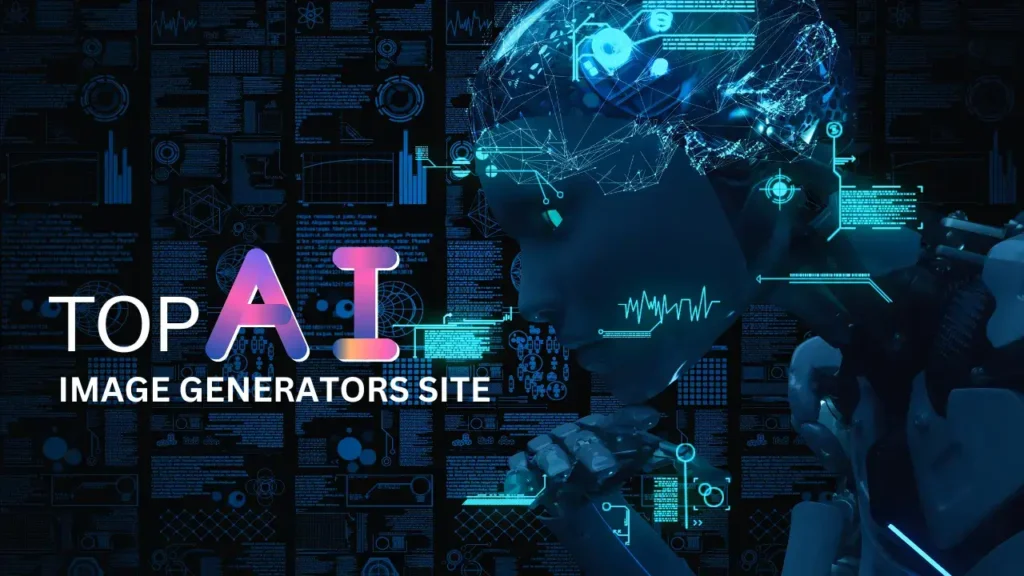The world of video creation is undergoing a revolutionary transformation, thanks to the rapid advancements in artificial intelligence. We’re witnessing an explosion of AI-powered tools that are making video production more accessible, efficient, and creative than ever before. From generating lifelike voices to transforming text into visually stunning videos, these AI video creators are reshaping how we approach content creation in the digital age.
Learn how to make amazing videos with AI then click this link to upgrade your social media videos
In this article, we’ll explore the top 10 best AI for video creation tools available in 2024. We’ll dive into platforms like Synthesia, which excels in creating AI-generated videos, and InVideo, known for its user-friendly interface and powerful features. We’ll also look at cutting-edge options like Runway, which is pushing the boundaries of AI video enhancement, and Pictory, which simplifies the process of turning long-form content into engaging short videos. Whether you’re a seasoned video producer or just starting out, these tools are set to revolutionize your video creation workflow.
Synthesia
I’ve been exploring Synthesia, and I must say, it’s revolutionizing the way we create videos. As the world’s leading AI video generator, Synthesia allows us to produce professional-quality videos with AI avatars directly from text . It’s an impressive tool that’s changing the game for content creators, marketers, and educators alike.
Learn about Luma AI free and powerful video generator tool.
Synthesia Features
Synthesia offers a wide range of features that make video creation a breeze. With over 160 AI avatars to choose from, we can create diverse and inclusive content that resonates with our audience . The platform supports more than 130 languages, making it incredibly versatile for global communication . What’s really impressive is the ability to create custom AI avatars – our very own digital twins .
One of the standout features is the text-to-video function. We can transform simple text into professional-looking videos up to 30 minutes long . The platform also offers over 60 video templates to kickstart our projects . For those of us who need to collaborate, Synthesia allows us to share our videos and receive comments from team members .
Synthesia Video Creation Process
Creating a video with Synthesia is surprisingly straightforward. Here’s a quick rundown of the process:
- Write a video script or generate one using AI assistance .
- Choose a video template or start from scratch .
- Select an AI avatar to present your content .
- Paste your script and create the voiceover .
- Edit your video using Synthesia’s intuitive editor .
- Generate and publish your video .
The best part? We can do all this without any fancy equipment or technical expertise. It’s as easy as making a slide deck .
Synthesia Pricing
Synthesia offers flexible pricing options to suit different needs:
- Free AI video generator: Available on their website
- Starter plan: $22/month for 120 minutes of video/year
- Creator plan: $67/month for 360 minutes of video/year
- Enterprise plan: Custom pricing for different users
Synthesia Pros and Cons
Pros:
- Highly realistic and diverse AI avatars and voices
- User-friendly interface with drag-and-drop functionality
- Regular updates and improvements to the platform
- Significant time and cost savings compared to traditional video production
- Ability to easily update and edit videos
Cons:
- Pricing plans could be more flexible
- Some users have reported restrictions on certain content types
In my experience, Synthesia has proven to be an invaluable tool for creating engaging video content. It’s particularly useful for training videos, product demonstrations, and multilingual content. For instance, Teleperformance used Synthesia to create training videos in over 40 languages, saving an average of 5 days of work and $5,000 in production costs per AI video .
The platform’s commitment to security and ethical AI use is also commendable. They employ both human and AI moderation to safeguard users and engage with regulatory bodies to ensure responsible AI application .
Overall, Synthesia is transforming video production, making it more accessible, efficient, and cost-effective. Whether we’re creating content for internal training, customer engagement, or marketing purposes, Synthesia offers a powerful solution that’s worth exploring.
InVideo
I’ve been exploring InVideo, and I must say, it’s an impressive AI-powered video creation tool that’s changing the game for content creators and marketers. Let’s dive into what makes InVideo stand out in the crowded field of video editing software.
Learn about Luma AI free and powerful video generator tool.
InVideo Features
InVideo offers a robust set of features that make video creation a breeze, even for those without technical expertise. One of the standout features is the AI-powered text-to-video function. We can transform simple text prompts into polished, professional videos in minutes . This innovative platform automates every aspect of the production process, from generating compelling scripts to selecting appropriate visuals and seamlessly integrating subtitles, voiceovers, and music.
The platform boasts an extensive library of over 5000 pre-made templates, making it easy to create publish-ready videos with zero video creation skills . What’s more, InVideo’s AI voice cloning technology allows us to personalize voiceovers, drastically reducing the time and effort traditionally required for recording audio content .
Another feature I find particularly useful is the ability to edit videos with simple text commands. We can make big or small changes to generated videos just by describing what we want, much like instructing a human video editor.
Learn how to create amazing videos with AI, click this link Best Video Generating Tool
InVideo Pricing
InVideo offers flexible pricing plans to cater to different needs and budgets:
- Free Plan: $0/month
- 10 minutes/week of AI generation
- 10 GB storage
- 4 exports/week with InVideo logo
- Plus Plan: $20/month (billed annually)
- 50 minutes/month of AI generation
- 100 GB storage
- Unlimited exports
- 2 voice clones
- Max Plan: $48/month (billed annually)
- 200 minutes/month of AI generation
- 400 GB storage
- Unlimited exports
- 5 voice clones
InVideo Pros and Cons
Pros:
- User-friendly interface, making it accessible for beginners
- Extensive library of templates, stock media, and music
- AI-powered features for quick video creation
- Ability to create videos in multiple languages
- 24/7 customer support and active community
Cons:
- Free plan includes watermarks on exported videos
- Some advanced features are reserved for higher-priced plans
- The video editor can be laggy at times
InVideo Social Media Integration
InVideo excels in creating content for various social media platforms. We can easily create video ads for Instagram stories using their ad maker . The platform also offers customizable templates for Twitter ads, allowing us to quickly compile footage, enhance it with text, music, and animations.
For LinkedIn, InVideo’s online ad maker helps us create visually attractive ads that convert, even without prior video creation experience . The tool also allows us to repurpose content by changing aspect ratios quickly, catering to different social media platforms .
In my experience, InVideo has proven to be an invaluable tool for creating engaging video content across various social media channels. Its AI-powered features, extensive template library, and user-friendly interface make it a top choice for content creators looking to streamline their video production process.
Runway
I’ve been exploring Runway, and I must say, it’s a game-changer in the world of AI-powered video creation. Runway is more than just a platform; it’s a revolution in creativity. Designed by an innovative team of artists and AI enthusiasts, Runway is an applied AI research company that’s transforming the landscape of art, entertainment, and human creativity .
Learn about Luma AI free and powerful video generator tool.
Runway Features
At the heart of Runway are its AI Magic Tools, which include Gen-1 and Gen-2 capabilities. These tools allow us to turn anything into everything. We can generate videos from text, images, or video clips, create high-quality images from simple text prompts, and even erase objects seamlessly from videos .
The platform offers over 30 AI Magic Tools, including:
- Text to Video: We can create videos in any style we can imagine from text prompts .
- Text to Image: We can generate high-resolution images using latent diffusion models .
- Video to Video: This tool allows us to transform existing videos into new creations.
- Image to Image: We can reimagine and enhance existing images.
- Erase Things From Videos: With a simple brush stroke, we can remove unwanted objects or elements from our videos .
- Add Slow Motion To Videos: We can transform any video into super slow-motion footage, regardless of the original frame rate .
- Animate Images: We can bring still images to life with animation.
- Remove Background: This feature allows us to instantly remove backgrounds from videos with a click .
- Train Custom AI Models: We can train our own AI models on specific subjects and styles, providing flexibility in our creative projects .
Runway Pricing
Runway offers flexible pricing plans to cater to different needs and budgets:
- Basic Plan: Free Forever
- Standard Plan: $12 per user per month (billed annually as $144)
- 625 credits/month (equivalent to 125s of Gen-2, 44s of Gen-1, or 125 image generations)
- Pro Plan: $28 per user per month (billed annually as $336)
- 2250 credits/month (equivalent to 450s of Gen-2, 160s of Gen-1, or 450 image generations)
- Unlimited Plan: $76 per user per month (billed annually as $912)
Runway Pros and Cons
Pros:
- Powerful Creative Tools: Runway offers a diverse set of AI Magic Tools for creating videos, images, and animations with ease .
- Time Efficiency: The platform drastically speeds up the video editing process, allowing us to bring our ideas to life faster than ever before .
- Versatility: Runway caters to various creative fields, including TikTokers, YouTubers, filmmakers, and artists .
- Innovation: Runway is at the forefront of the next era of storytelling and entertainment .
Cons:
- Learning Curve: Despite being user-friendly, there might be a learning curve for some users .
- Resource Intensive: The platform may require significant computational resources for some advanced features .
- Subscription Cost: While there’s a free plan, accessing all features requires a paid subscription .
- Internet Connection Dependency: As an online platform, a stable internet connection is necessary for optimal performance .
Runway Video Editing Capabilities
Runway’s video editing capabilities are impressive. The platform provides advanced features, including special effects, transitions, animations, color and contrast adjustment, and the creation of custom titles and 3D objects .
Some standout video editing features include:
- Color Grading: We can control the coloring of our videos using different color grading options influenced by text prompts .
- Motion Tracking: Runway offers professional-grade motion tracking for easy object tracking .
- Inpainting: This feature allows us to remove people and things from our videos, perfect for adjusting objects in wrongly-recorded footage .
- Video Depth Extraction: We can obtain a video depth map, which is useful for preparing footage for distance-based visual effects .
In my experience, Runway has proven to be an invaluable tool for creating engaging video content. Its AI-powered features, extensive template library, and user-friendly interface make it a top choice for content creators looking to streamline their video production process.
Learn about Luma AI free and powerful video generator tool.
Pictory
I’ve been exploring Pictory, and I must say, it’s an impressive AI-powered video creation tool that’s revolutionizing the way we approach content creation. Let’s dive into what makes Pictory stand out in the crowded field of video editing software.
Pictory Features
Pictory offers a robust set of features that make video creation a breeze, even for those without technical expertise. One of the standout features is its ability to transform scripts, blog posts, and articles into engaging, professional-grade videos. The platform uses AI to suggest visual storyboards and appropriate visual elements, streamlining the video creation process.
What’s really impressive is Pictory’s text-to-video function. We can transform simple text into professional-looking videos in just minutes . The platform also offers an extensive library of high-quality stock footage and images, allowing us to enhance our videos with visually compelling elements .
Another feature I find particularly useful is the ability to edit videos using text. This is especially handy for quickly altering content like webinars and Zoom recordings without needing complex video editing software . Pictory also excels in automatically generating subtitles and captions using AI technology, which not only extends video reach and increases accessibility but also improves SEO and rankings.
Learn about Luma AI free and powerful video generator tool.
Pictory Pricing
Pictory offers flexible pricing plans to cater to different needs and budgets:
- Starter Plan: $19 per user per month
- Professional Plan: $39 per user per month
- Teams Plan: $99 per month
It’s worth noting that Pictory offers a free trial, allowing us to test out its features before committing to a paid plan .
Pictory Pros and Cons
Pros:
- User-friendly interface, making it accessible for beginners
- AI-powered features for quick video creation
- Extensive library of stock footage and images
- Automatic subtitle and caption generation
- Affordable pricing options
Cons:
- Some users report issues with visual selection in the initial draft of a video
- Functionality in some areas is still basic but serviceable
Pictory Brand Customization
Pictory excels in brand customization, allowing us to incorporate our branding elements, such as logos, colors, and fonts, into our videos . This helps maintain a consistent brand identity across all our content.
To add a logo to our videos, we simply click the branding tab, select the function for intro and outro, and upload our logo file. We can adjust its size and placement to ensure visibility without distracting from the video content .
For color schemes, we can adjust our templates by clicking the color palette section of the “My Templates” tab and changing our colors accordingly. This allows us to apply our brand colors uniformly every time we create a new video.
In my experience, Pictory has proven to be an invaluable tool for creating engaging video content. Its AI-powered features, extensive customization options, and user-friendly interface make it a top choice for content creators looking to streamline their video production process.
Lumen5
I’ve been exploring Lumen5, and I must say, it’s an impressive AI-powered video creation platform that’s revolutionizing the way we approach content creation. Let’s dive into what makes Lumen5 stand out in the crowded field of video editing software.
Learn about Luma AI free and powerful video generator tool.
Lumen5 Features
Lumen5 offers a robust set of features that make video creation a breeze, even for those without technical expertise. One of the standout features is its ability to transform scripts, blog posts, and articles into engaging, professional-grade videos . The platform uses AI to suggest visual storyboards and appropriate visual elements, streamlining the video creation process.
What’s really impressive is Lumen5’s text-to-video function.
We can transform simple text into professional-looking videos in just minutes . The platform also offers an extensive library of high-quality stock footage and images, allowing us to enhance our videos with visually compelling elements .
Another feature I find particularly useful is the ability to edit videos using text. This is especially handy for quickly altering content like webinars and Zoom recordings without needing complex video editing software.
Lumen5 also excels in automatically generating subtitles and captions using AI technology, which not only extends video reach and increases accessibility but also improves SEO and rankings .
Lumen5 Pricing
Lumen5 offers flexible pricing plans to cater to different needs and budgets:
- Community Plan: $0 forever free
- Basic Plan: $19 USD per month, billed yearly
- Starter Plan: $59 USD per month, billed yearly
- Professional Plan: $149 USD per month, billed yearly
- Enterprise Plan: Custom pricing
It’s worth noting that Lumen5 offers a free trial, allowing us to test out its features before committing to a paid plan.
Lumen5 Pros and Cons
Pros:
- User-friendly interface, making it accessible for beginners
- AI-powered features for quick video creation
- Extensive library of stock footage and images
- Automatic subtitle and caption generation
- Affordable pricing options
Cons:
- Some users report issues with visual selection in the initial draft of a video
- Functionality in some areas is still basic but serviceable
Lumen5 for Blog to Video Conversion
Lumen5 excels in converting blog posts into engaging videos. The process is straightforward:
- Add your content: Insert a URL from your blog, a PDF file, manually enter some text, or just provide an outline .
- Get your AI script: The AI magic generates multiple script options for you to choose from .
- Generate Video: Click “convert to video” and Lumen5 will match your script with media in seconds .
This feature has been a game-changer for many users. As one user shared, “I’ve been able to take my written content and transform it to video using this awesome software. I was struggling to create videos until I found Lumen5. Now I’m just getting started” .
In my experience, Lumen5 has proven to be an invaluable tool for creating engaging video content. Its AI-powered features, extensive customization options, and user-friendly interface make it a top choice for content creators looking to streamline their video production process.
Fliki
I’ve been exploring Fliki, and I must say, it’s an impressive AI-powered video creation platform that’s revolutionizing the way we approach content creation. Let’s dive into what makes Fliki stand out in the crowded field of video editing software.
Fliki Features
Fliki makes video creation easy. It turns text into videos using AI, offers a big media library, and lets you edit with text. Its easy-to-use interface, voice copying, and custom parts work for all skill levels. Fliki fits different video needs with its flexible formats and free and paid choices.
The platform’s main features include AI-picked visuals more than 1,300 life-like voices in 75 languages, and the ability to change videos just by typing. Users can make their videos unique by picking AI voices, avatars, fonts, and colors that match their brand.
Fliki’s web-based platform lets users create, edit, and share videos right from their browser. You don’t need past design or video editing experience. The platform has a free option with the chance to pay for more features. This makes it good for many types of video content.
Fliki Pricing
Fliki offers flexible pricing plans to cater to different needs and budgets:
- Free Plan: $0 per month
- 5 minutes of credits per month
- 300 (limited) voices, 80+ languages & 100+ dialects
- HD – 720p low-res videos
- Contains Fliki Watermark
- Standard Plan: $28 $21 per month (25% off for annual billing)
- 2160 minutes of credits per year
- 1000+ voices including 150 ultra-realistic
- Full HD – 1080p videos
- No watermark
- Premium Plan: $88 $66 per month (25% off for annual billing)
- 7200 minutes of credits per year
- 2000+ voices including 1000+ ultra-realistic
- Videos of length up to 30 minutes
- Voice cloning and AI Avatar features
Fliki Pros and Cons
Pros:
- User-friendly interface, making it accessible for beginners
- AI-powered features for quick video creation
- Extensive library of stock footage and images
- Automatic subtitle and caption generation
- Affordable pricing options
Cons:
- Some users report issues with visual selection in the initial draft of a video
- Functionality in some areas is still basic but serviceable
Fliki Video Creation Workflow
Creating a video with Fliki is surprisingly straightforward. Here’s a quick rundown of the process:
- Start with your text, ideas, PowerPoint presentations, blogs, or tweets
- Choose and personalize your AI voice
- Select media or let AI create it for you
- Preview instantly and perfect your creation
In my experience, Fliki has proven to be an invaluable tool for creating engaging video content. Its AI-powered features, extensive customization options, and user-friendly interface make it a top choice for content creators looking to streamline their video production process.
Descript
I’ve been exploring Descript, and I must say, it’s an impressive AI-powered video and audio editing tool that’s revolutionizing the way we approach content creation. Let’s dive into what makes Descript stand out in the crowded field of editing software.
Descript Features
Descript aims to make editing video and audio easy even for people who aren’t tech-savvy. Its key feature lets you edit recordings by changing the text transcript. This means you can cut, trim, and move content around without breaking a sweat. Editing this way feels like writing in a document, which makes the whole process smoother.
Descript also has some cool AI tricks up its sleeve. It can create transcripts and subtitles. This not only makes your content more accessible but also gives your SEO a boost. The platform also has tools to get rid of filler words and clean up your audio. Studio Sound, for example, gets rid of background noise and makes everything sound clearer giving you pro-level results.
You’ll also find a big collection of stock footage and images in Descript. These help you add some visual punch to your videos. There’s even a feature that turns simple scripts into eye-catching videos in no time. And with things like Overdub for voice cloning and ways to record , Descript has something for all kinds of creative projects. It’s a tool that content creators can’t do without.
Descript Pricing
Descript offers flexible pricing plans to cater to different needs and budgets:
- Free Plan: $0 per month
- Creator Plan: $12 per editor per month
- Pro Plan: $24 per editor per month
- Business Plan: $40 per editor per month
It’s worth noting that Descript offers a free trial, allowing us to test out its features before committing to a paid plan.
Descript Pros and Cons
Pros:
- User-friendly interface, making it accessible for beginners
- AI-powered features for quick video creation
- Extensive library of stock footage and images
- Automatic subtitle and caption generation
- Affordable pricing options
Cons:
- Some users report issues with visual selection in the initial draft of a video
- Functionality in some areas is still basic but serviceable
- There’s a steep learning curve for some advanced features
Descript for Video Editing
Descript’s video editing capabilities are impressive. The platform provides advanced features, including special effects, transitions, animations, color and contrast adjustment, and the creation of custom titles and 3D objects .
Some standout video editing features include:
- Color Grading: We can control the coloring of our videos using different color grading options influenced by text prompts.
- Motion Tracking: Descript offers professional-grade motion tracking for easy object tracking.
- Inpainting: This feature allows us to remove people and things from our videos, perfect for adjusting objects in wrongly-recorded footage.
- Video Depth Extraction: We can obtain a video depth map, which is useful for preparing footage for distance-based visual effects .
In my experience, Descript has proven to be an invaluable tool for creating engaging video content. Its AI-powered features, extensive customization options, and user-friendly interface make it a top choice for content creators looking to streamline their video production process.
Wondershare Filmora
I’ve been exploring Wondershare Filmora, and I must say, it’s an impressive video editing tool that’s been gaining popularity for its powerful yet user-friendly features. Let’s dive into what makes Filmora stand out in the crowded field of video editing software.
Learn about Luma AI free and powerful video generator tool.
Filmora Features
Filmora offers a robust set of features that make video creation a breeze, even for those without technical expertise. The software provides a multi-track timeline where we can splice videos, separate audio, create advanced text, and apply video effects . Some of the standout features include:
- Chroma key for green/blue screen productions
- Keyframe animations
- Motion tracking
- Video stabilization
- Scene detection
Filmora also includes video editing staples like color correction, preview rendering, and auto-ripple. The interface is customizable, allowing us to choose between light or dark modes and create our own keyboard shortcut configurations .
Filmora Pricing
Filmora offers flexible pricing plans to cater to different needs and budgets:
- Annual Plan: $39.99/year
- Perpetual Plan: $69.99 (one-time payment)
- Annual Bundle Plan: $104.87/year
- Business Plan: $155.88/year (for one user)
For students, Filmora offers discounts through Student Beans verification. Educators can also benefit from tailored, quote-based plans .
Filmora Pros and Cons
Pros:
- User-friendly interface
- Extensive library of templates, stock media, and music
- AI-powered features for quick video creation
- Ability to create videos in multiple languages
- 24/7 customer support and active community
Cons:
- Some advanced features are reserved for higher-priced plans
- The video editor can be laggy at times
- Perpetual Plan doesn’t include updates to newer versions
Filmora AI-Powered Tools
Filmora has introduced several AI-powered tools to enhance the editing process:
- AI Text-based Editing: This tool opens a new window showing blue track clips representing parts of a clip containing speech. We can drag these clips around to split and move parts of the video containing specific text .
- AI Copilot Editing: A chatbot that makes suggestions for our editing. While it doesn’t perform actions directly, it provides links to relevant help pages and can guide us to specific features .
- AI Image Generator: This beta feature can create landscapes based on our descriptions, although it may take longer than other AI image creation tools .
Filmora Video Effects
Filmora offers a wide range of video effects to add a cinematic twist to our videos:
- Glitch Effect: Suitable for music and sports videos, we can find this under the “Effects” tab .
- Neon Lights: The “Shake It Up Pack” contains over 40 different elements, 5 transitions and overlays, and 3 title templates for adding vibrant, glowing elements to our videos .
- Futuristic Effects: The “Technology Hud Pack” includes 12 technological titles, 8 futuristic hud elements, 3 overlays, and 2 transitions for creating hi-tech-looking videos .
- Gradient Effects: The Gradient Waves Pack and Gradient Title Pack offer up to 25 gradient titles each, perfect for adding animated gradient special effects to our videos .
With these features and effects, Filmora provides us with a comprehensive toolkit for creating professional-quality videos, regardless of our skill level.
Conclusion
The rapid advancement of AI-powered video creation tools has caused a revolution in the content creation landscape. These innovative platforms have a significant impact on how we produce and consume visual content, making it easier than ever to create professional-quality videos without extensive technical expertise. From transforming text into engaging visuals to offering AI-generated avatars and voices, these tools provide content creators with a wide array of options to bring their ideas to life.
As we look ahead, it’s clear that AI video creation tools will continue to shape the future of digital content. These platforms not only streamline the video production process but also democratize content creation, allowing individuals and businesses of all sizes to compete in the digital space. While there’s still room for improvement in some areas, the potential of these tools to enhance creativity, boost productivity, and revolutionize storytelling is undeniable. As technology continues to evolve, we can expect even more groundbreaking features and capabilities in the world of AI-powered video creation.
FAQs
What is the top AI tool for creating videos in 2024?
The best AI video generators for 2024 include D-ID, Elai, HeyGen, Runway, Pictory, Deepbrain AI, InVideo, and Fliki.
How can I create AI-generated videos in 2024?
To create videos with AI in 2024, follow these steps:
- Select the most suitable AI video tools as they vary significantly.
- Develop your video prompts.
- Enter your text into the selected AI tool.
- Adjust the video settings according to your needs.
- Review the video and make necessary adjustments to achieve perfection.
Which AI tool is best for converting text to video in 2024?
The leading AI text-to-video generators in 2024 are:
- Fliki, known for its robust text-to-video features.
- Pictory, ideal for creating short, branded content from longer texts.
- InVideo, which offers an extensive stock footage library.
- Descript, perfect for podcasts, YouTube, and TikTok videos.
- Peech, which automates the video editing process.
What is the best AI creator available?
The top AI image generators for 2024 are:
- Dall-E 3 from OpenAI, the best overall AI image generator.
- Leonardo AI, the best free AI image generator.
- Adobe Firefly, the best AI image generator for professionals.
- Canva, the best basic AI image generator for beginners.